PDF Reader Pro - Lifetime Deal
Last updated: Jun 3, 2023
Lifetime Deal
With PDF Reader Pro: Lifetime License, you can easily manage your PDF documents anytime, anywhere.
This award-winning software allows you to annotate, edit, combine, convert, encrypt, scan and sign PDFs with ease.
The newer version of this powerful PDF solution enables you to work in Split View mode, compress PDF files, and zoom in and out with the mouse wheel.
Moreover, with PDF Reader Pro you can fill out and edit PDF forms, merge multiple files into one PDF, split large PDF into smaller ones, adjust background colors to better suit your reading environment. You can also add and remove passwords from your documents, rotate, delete, add and rearrange pages, and even convert PDF files to other supported formats.

$49.99 / lifetime $159 Get this deal
For added convenience, you can also sign contracts and agreements with signatures, add handwritten notes to PDFs, annotate your documents with highlights, underlines and more, as well as view them as plain text or slideshow.
Take control of your PDF management today with PDF Reader Pro – the ultimate all-round PDF solution!
Features of PDF Reader Pro
EDIT TEXT
- Fill out & edit PDF forms
- Merge multiple files into one PDF
- Split a large PDF into several small PDFs
- Change the PDF background color to fit your reading environments
- Add passwords to lock PDFs
- Remove passwords from PDFs
PAGE EDITOR
- Rotate, delete, add, and rearrange pages
- Append pages from another PDF or images to the existing PDF
CONVERT PDF
- Support built-in converter
- Support PDF to DOCX, PNG & TXT conversions
SIGN & WRITE ON PDF
- Sign contracts & agreements with signatures
- Create & manage signatures from within the library
- Add handwritten notes to PDFs
ANNOTATE & REVIEW PDF
- Annotate PDFs with highlights, underlines, strikeout text, shapes, sticky notes & text boxes
- Add pre-designed stamps, including Approved, Sign Here, Confidential & more
- Add custom stamps with time & date information
- Insert hyperlinks to external websites, target pages & email address
- Insert images to PDFs
- Flatten all annotations before sharing
VIEW FILES
- View PDF files as plain text (text reflow)
- Present a PDF as a slideshow
- View multiple PDFs as tabs
- View PDF in single-page or double-page view
- Horizontal or Vertical scroll, Single Page or Continuous scroll modes.
- Search text in PDFs
- View a PDF in full-screen mode
- Open password-protected PDF files
MANAGE & SHARE FILES
- Import PDFs from device folders
- Share PDFs via the sharing feature
- Send out PDFs as email attachments
- Print out PDF documents
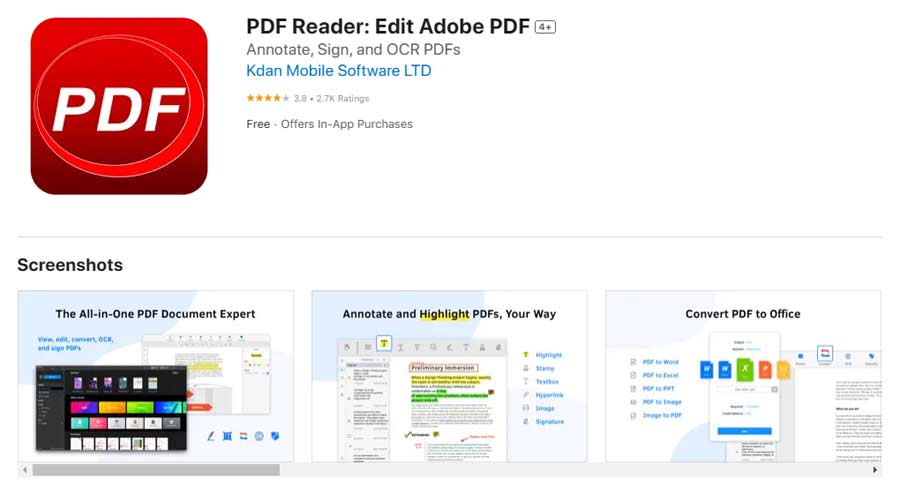
What's New in PDF Reader Pro
The Split View mode allows you to view two PDFs simultaneously. It is possible to navigate both pages or compare the content at the same level.
Compress a PDF file to reduce its size while maintaining the same PDF quality.
Zoom in/out using the mouse wheel. To zoom in and out using the mouse, hold down the [Ctrl] key while you turn the mouse wheel.
Other Essentials of PDF Reader Pro
- Fully support UWP & Windows Ink Workspace
- Draw & doodle on your documents, with the color of your choosing
- Call up a digital ruler to draw straight lines
- PDF Reader now supports Portuguese & Korean with the latest version!
- Replace, edit, add or delete text directly in PDFs without converting them back to the original file format.
- Translate any PDF file from any language to another
- Support to restore last Zoom percentage in page view when reopening the document
- When you enable the navigation sidebar, the PDF page will be automatically resized to fit the screen
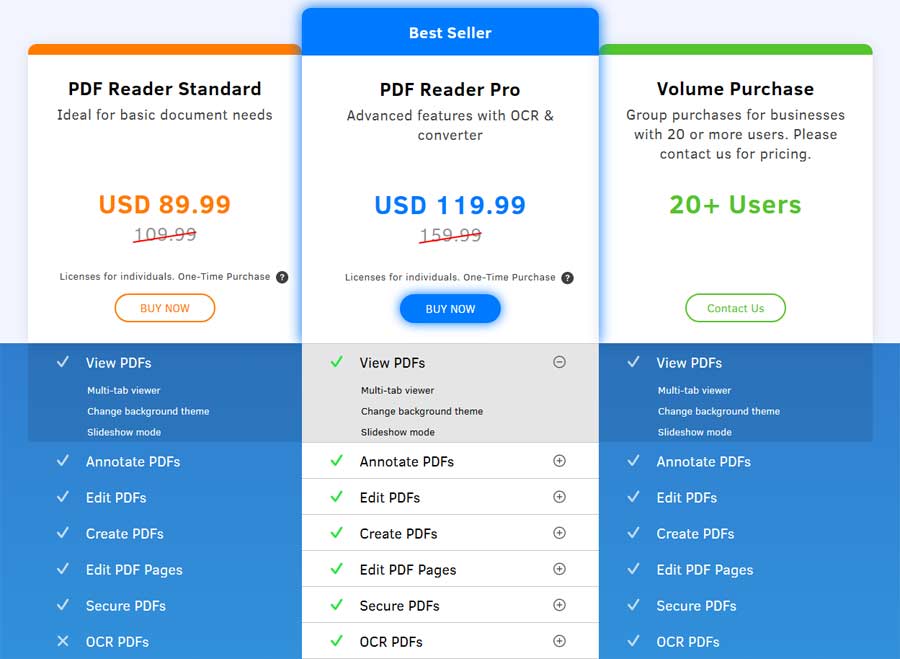
Who wil benefit from PDF Reader Pro?
1. A student who needs to manage and organize their PDF lecture notes can use PDF Reader Pro to split large PDFs into smaller ones, add and rearrange pages as well as annotate and highlight important information.
2. A professional who frequently signs contracts and agreements can use PDF Reader Pro to create and manage signatures, sign documents electronically, and send them out as email attachments.
3. A teacher who needs to merge multiple PDFs into one document can use PDF Reader Pro to combine multiple lesson plans or assessments into a single PDF.
4. A graphic designer who needs to share files with clients can use PDF Reader Pro to compress large PDF files and protect them with passwords before sending them out via email.
5. A researcher who needs to extract information from PDF documents can use PDF Reader Pro to convert PDFs to other supported formats, such as PNG or TXT, for data analysis and extraction.
System requirements
- Windows 10, version 16299.0 or higher
Important Details
- Length of access: lifetime
- Redemption deadline: redeem your code within 30 days of purchase
- Access options: desktop
- Max number of device(s): 1
- Version: 1.0.1
- Updates included
- Terms of Service
- Privacy Policy